iOS App Download
How to Install on iPhone
1
Tap the Share button in the menu bar
Open Safari and navigate to our website. Then tap the share icon at the bottom of your screen.
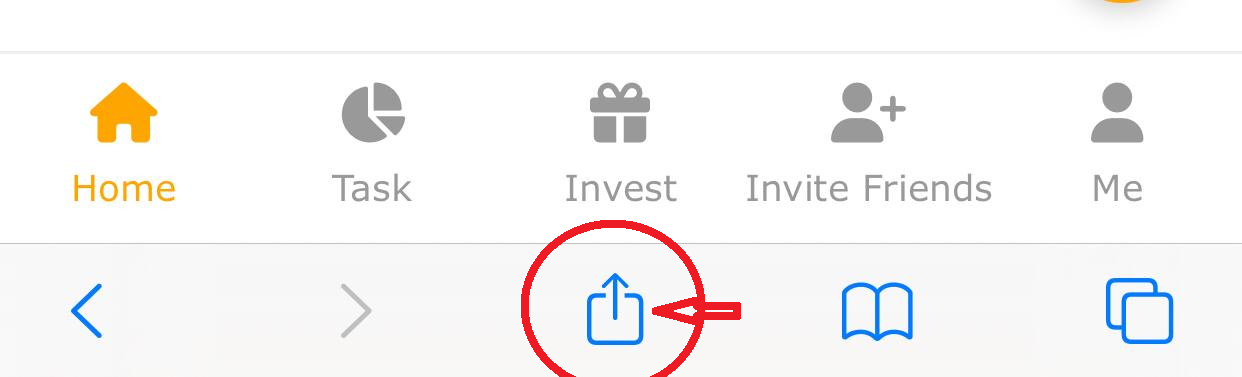
2
Scroll down the list of options and tap "Add to Home Screen"
If you don't see "Add to Home Screen", you can add it to the scroll options by scrolling down to the bottom of the list and tap "Edit Actions", and then tap "Add to Home Screen".
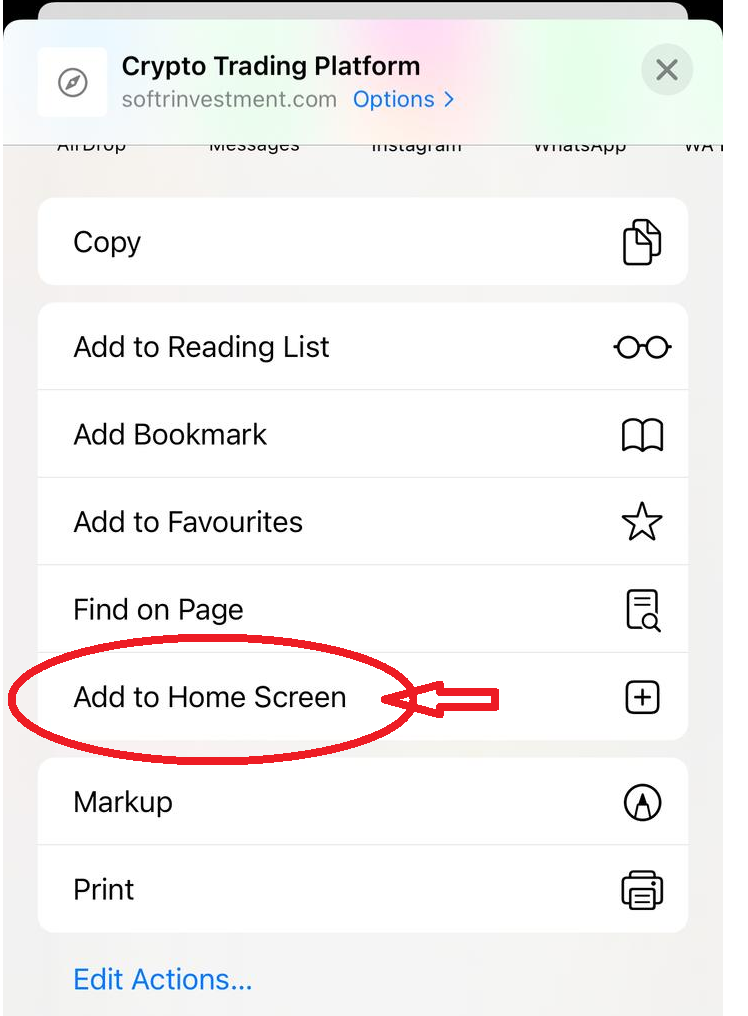
3
Click Add
You can customize the name of the app before adding it to your home screen.
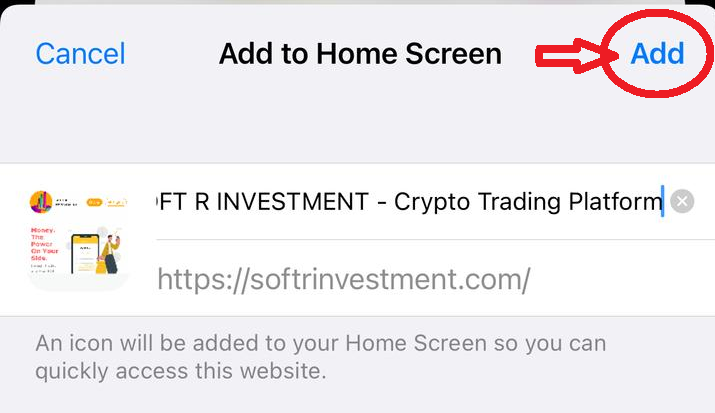
4
Check your phone home to see the app
The Soft R Investment app icon will now appear on your home screen. Tap it to launch the app.
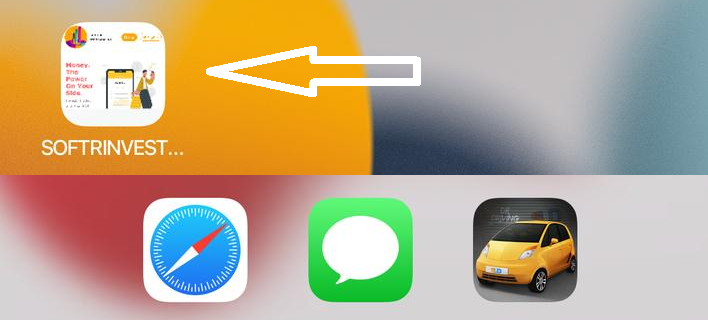
Benefits of Our iOS App
Faster Access
Launch the app directly from your home screen without opening Safari first.
Push Notifications
Receive important alerts about your investments and account activities.
Native-Like Experience
Enjoy a full-screen experience without Safari navigation bars.
Enhanced Security
Separate app storage for improved data security and privacy.
Frequently Asked Questions
Is this a native iOS app from the App Store?
No, this is a Progressive Web App (PWA) that can be installed directly from our website. It offers many of the same benefits as a native app without requiring App Store download.
Will the app update automatically?
Yes, the app will automatically update whenever you use it, ensuring you always have the latest features and security updates.
Can I use the app offline?
Some basic features may work offline, but most functionality requires an internet connection to access real-time data and execute trades.
How do I uninstall the app?
Long press on the app icon on your home screen, then select "Remove App" or "Delete App" from the menu that appears.